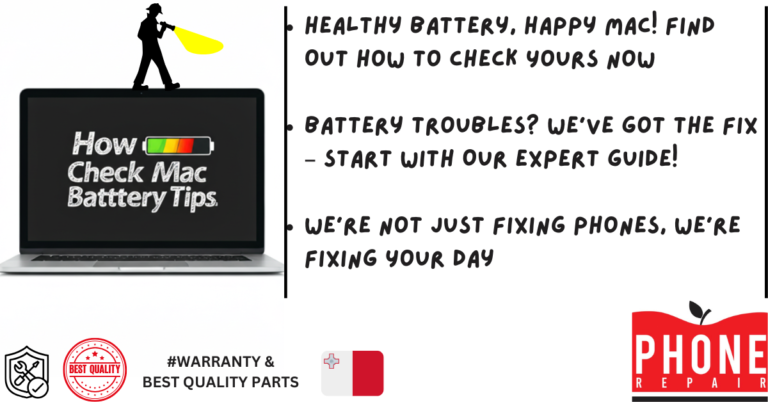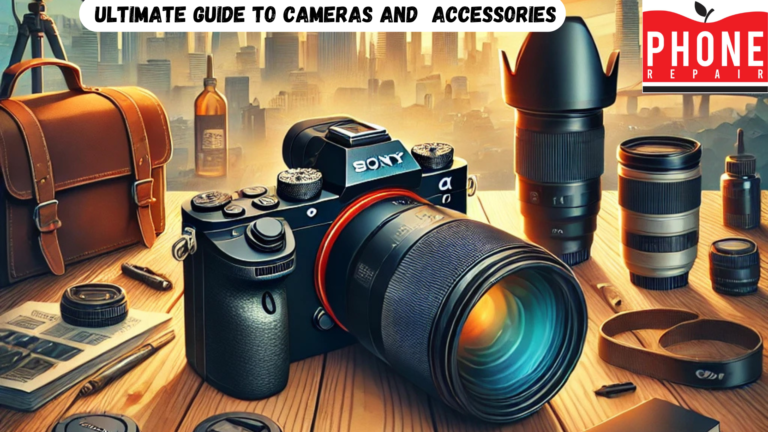Have you ever noticed that your phone’s charging port wears out faster than expected? You might be making some common mistakes that, over time, can ruin the charging port and lead to costly repairs. In this article, we reveal the 5 most frequent errors and give you practical tips to protect your device.
1. Inserting and Removing the Cable Too Forcefully
What happens:
Inserting or removing the charging cable too forcefully can damage the internal connectors of the port, making it unstable or even unusable.
How to avoid it:
- Handle with care: Insert and remove the cable gently, making sure it’s properly aligned.
- Use high-quality cables: Original or high-quality cables have better durability and fit the port perfectly.
2. Charging Your Phone to 100% Every Time
What happens:
Charging your battery to 100% every time can stress the charging port and reduce the battery’s lifespan.
How to avoid it:
- Keep the charge between 20% and 80%: This range is ideal for preserving battery health and reducing stress on the port.
- Use power-saving mode: Activate it when the battery is low to reduce charging frequency.
3. Using Non-Original or Low-Quality Chargers
What happens:
Non-original or low-quality chargers can deliver irregular voltage, damaging the charging port and the battery.
How to avoid it:
- Choose certified chargers: Opt for original chargers or trusted brands like Xiaomi, Baseus, or Anker.
- Avoid counterfeits: Fake chargers are dangerous and can cause irreversible damage.
4. Leaving Your Phone Charging Overnight
What happens:
Leaving your phone charging overnight can overcharge the battery and overheat the charging port, increasing the risk of damage.
How to avoid it:
- Use charging timers: Some smart plugs allow you to set a timer to stop charging automatically.
- Unplug the cable: Once the battery reaches 80-90%, disconnect the phone from the charger.
5. Ignoring Dust and Dirt in the Charging Port
What happens:
Dust and dirt can accumulate in the charging port, obstructing electrical contact and causing short circuits.
How to avoid it:
- Clean regularly: Use a soft brush or compressed air to remove dust from the port.
- Protect the port: When not in use, cover it with a dust cap to prevent buildup.
Conclusion: Take Care of Your Phone!
The charging port is one of the most delicate components of your phone. By following these simple tips, you can extend its life and avoid expensive repairs.
👉 Visit our website www.phonerepairmalta.com to discover more useful tips and our repair services!
🔗 Follow us on social media for more tech advice:
📸 Instagram: @PhoneRepairMalta
▶️ YouTube: Phone Repair Malta
🎵 TikTok: @PhoneRepairMalta
📘 Facebook: Phone Repair Malta