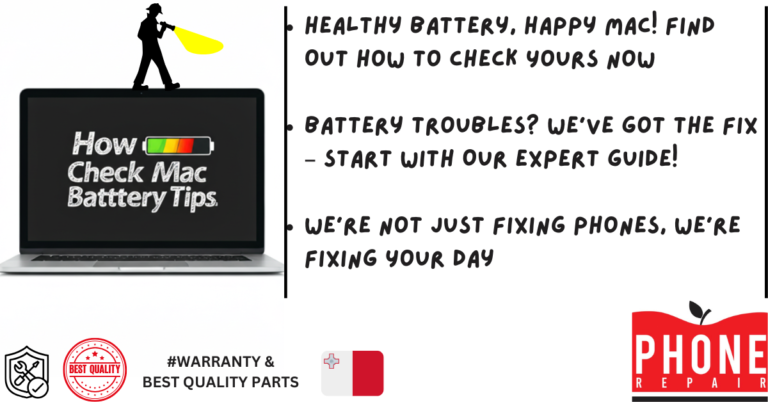Introduction:
Your AirPods have become an extension of your daily life, but how much time do you dedicate to keeping them clean and in perfect condition? 🎧 Regular cleaning not only extends their lifespan but also ensures an impeccable audio experience. However, cleaning them incorrectly can cause irreversible damage. In this guide, we’ll reveal the secrets to cleaning your AirPods safely and effectively, without risking damage.
Why Is It Important to Clean Your AirPods?
AirPods are exposed to dust, earwax, sweat, and daily grime. Neglecting cleaning can lead to:
- Reduced sound quality
- Charging issues (dirt in the connectors)
- Health risks (bacteria and germs)
Cleaning them regularly isn’t just about aesthetics—it’s about well-being and longevity.
What You’ll Need to Clean Your AirPods
Before you start, make sure you have these tools on hand:
- A lint-free microfiber cloth
- Wooden toothpicks or soft-bristle brushes
- 70% isopropyl alcohol (use sparingly!)
- Adhesive tape (for stubborn dirt)
- AirPods cleaning kit (optional but helpful)
👉 Recommended Product:
AirPods Cleaning Kit – Includes everything you need for a thorough and safe cleaning.
Step-by-Step Guide to Cleaning Your AirPods
1. Clean the Exterior
- Use a microfiber cloth lightly dampened with isopropyl alcohol.
- Gently wipe the exterior of the AirPods and the charging case.
- Avoid getting moisture into the speaker grilles or charging connectors.
2. Remove Dirt from the Grilles
- Use a wooden toothpick or a soft-bristle brush to gently remove accumulated dirt.
- Do not use metal objects (they can scratch or damage the grilles).
3. Clean the Charging Connectors
- Use a dry cloth or a slightly damp cotton swab to clean the case’s charging connectors.
- Ensure no moisture remains to avoid damage.
4. Remove Stubborn Dirt
- Use a piece of adhesive tape to pick up dust and particles from the grilles.
- This method is effective and safe for avoiding damage.
What You Should Never Do
- Do not submerge your AirPods in water or liquids.
- Do not use harsh chemicals.
- Avoid blowing compressed air directly into the grilles.
Extra Maintenance Tips
- Clean regularly: Once a week is ideal.
- Protect the case: Use a protective cover to prevent scratches and dirt.
- Check settings: Ensure features like Transparency Mode work properly after cleaning.
👉 Recommended Products:
- AirPods 3 Case Cover: Buy Here – Durable and stylish, available in various colors and materials.
- AirPods 4 Case Cover: Buy Here – Full drop protection, auto pop-up lid, and lock design with cleaner kit and keychain.
Need Help?
If your AirPods show signs of damage or aren’t working properly after cleaning, don’t risk it! Bring them to us at Phone Repair Malta – Sliema.
📍 Visit us at: Phone Repair Malta – Sliema
📞 Call us at: 2702 6258
🌐 Visit our website: www.phonerepairmalta.com
Follow Our Social Channels for More Tech Tips
📸 Instagram: @PhoneRepairMalta
▶️ YouTube: Phone Repair Malta
🎵 TikTok: @PhoneRepairMalta
📘 Facebook: Phone Repair Malta