How to Check the Battery Health of Your Mac (macOS Big Sur and Earlier Versions)
Maintaining your Mac’s performance and battery health is essential for a smooth and reliable experience. If you’ve noticed your MacBook…
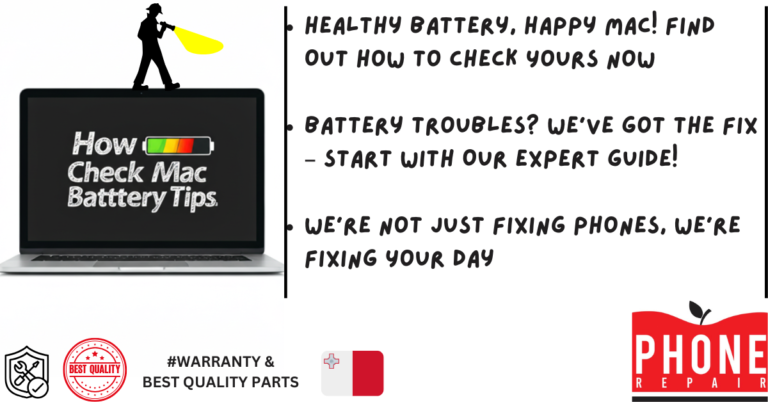
Maintaining your Mac’s performance and battery health is essential for a smooth and reliable experience. If you’ve noticed your MacBook…